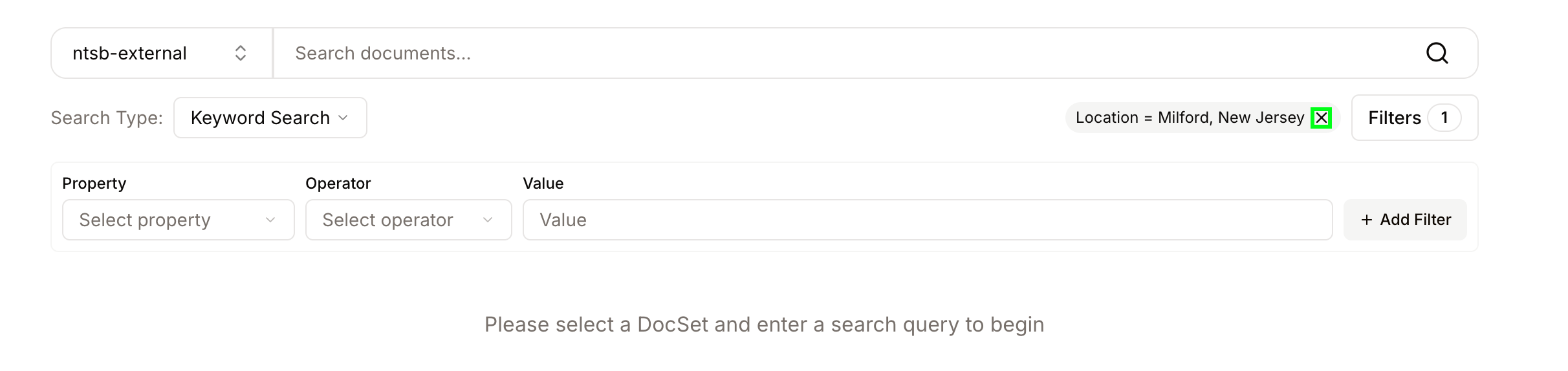Running a search query
Navigate to the Search UI using the left nav, and select your DocSet to search using the dropdown to the left of the search bar. Next, select your Search Type, which includes:- Hybrid: Combines keyword and vector search.
- Vector (Semantic): Finds similar items in a dataset by comparing their numerical representations (vector embeddings) using a k-NN algorithm.
- Lexical: Uses the BM25 algorithm, a ranking function used by search engines to estimate the relevance of documents to a given search query. The search call will perform an exact string match and return results where the query string shows up as a standalone word.
- Keyword: The search call will perform a substring match and return results that contain strings that contain the query term specified.
Using filters for fine-grained search
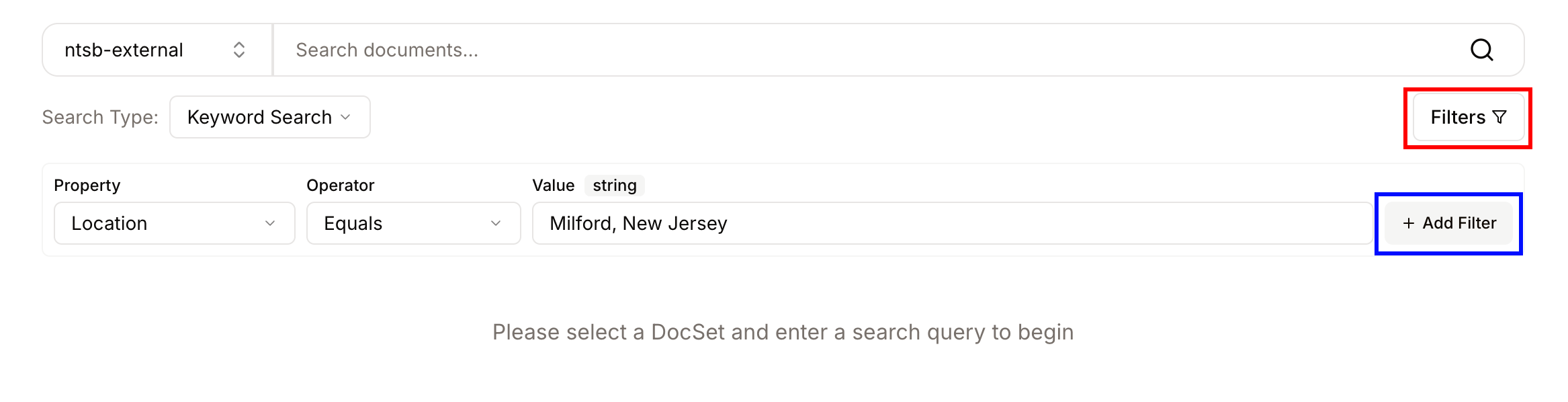
equals operator.
Click Add Filter, and you will see the filter added under the search query text box. You can remove it by clicking the “x” on the filter. You can also add additional filters.