Introduction
In this tutorial, you’ll use the Aryn Platform UI to perform Deep Analytics on a set of complex PDFs. We define Deep Analytics as advanced queries on unstructured data, where you need a query plan with analytics and semantic operators to get the result. You will:- Create a DocSet
- Load and process a set of PDFs, including parsing and table extraction
- Create a Workspace and run a query
- Use a Bookmark to create a view
- Write a follow-up query on the Bookmarked DocSet
- Use LLM-based query operators
Sample set of documents
For our documents, we’ll use a selection of aviation incident reports from the National Transportation Securty Board (NTSB) that describe different aviation incidents. The NTSB is a U.S. government investigative agency for civil transport incident investigations. Each aviation incident is reported in a PDF that contains a mix of specific required fields and free-form analysis of the incident in text. An example report can be found here, and an excerpt is below: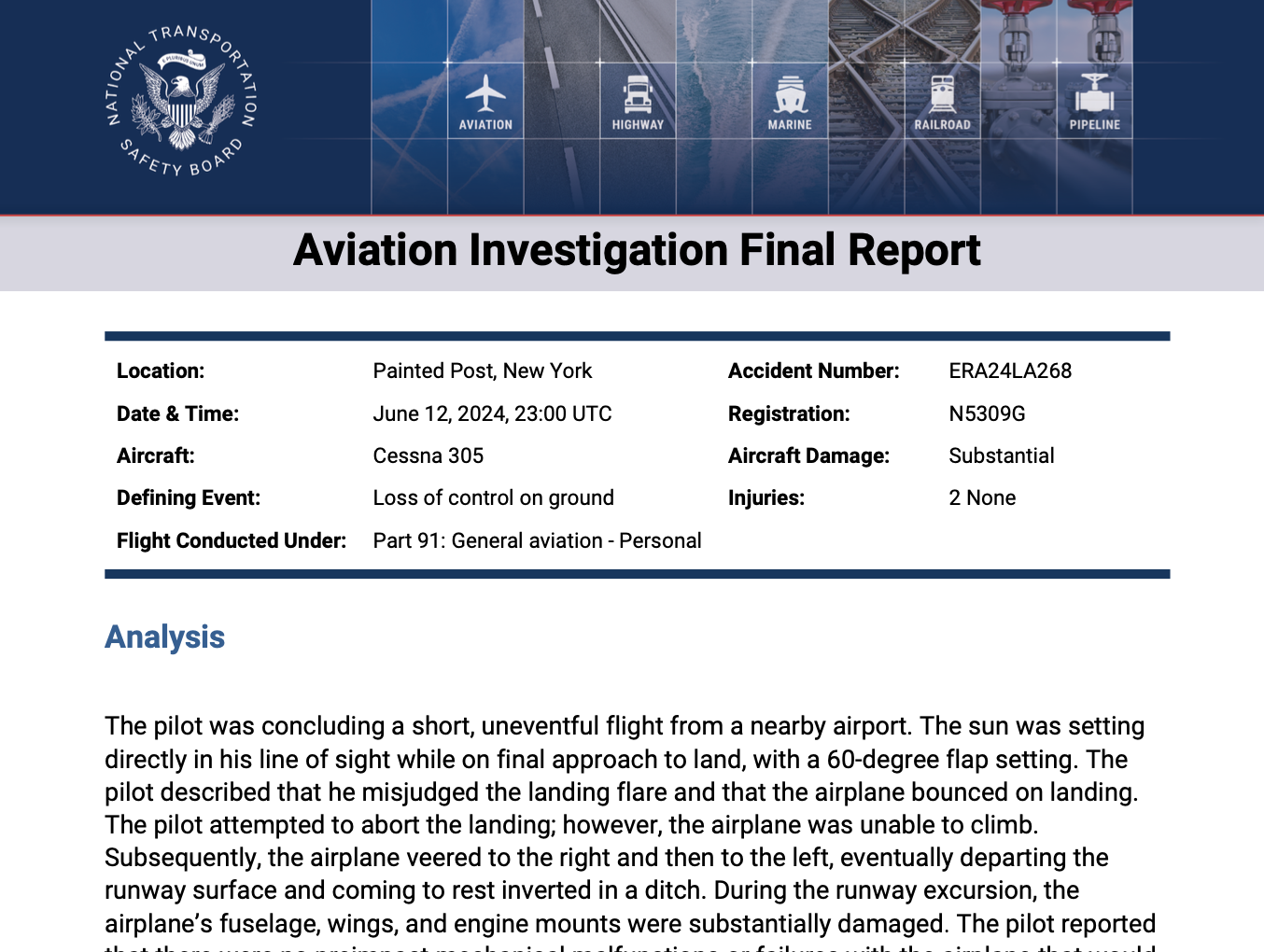
Creating a DocSet
To run queries on our document collection, we first need to load them into Aryn and prepare them. Aryn stores and indexes collections of documents in DocSets, which can be thought of similar to how you store data in tables in a data warehouse. DocSets also include data and metadata related to each document in a hierarchical way - this will become important as we parse and enrich each document. Let’s create our DocSet! Log into the Aryn UI, and you will land on the DocSets page. Click the “New” button to get the Create DocSet popup: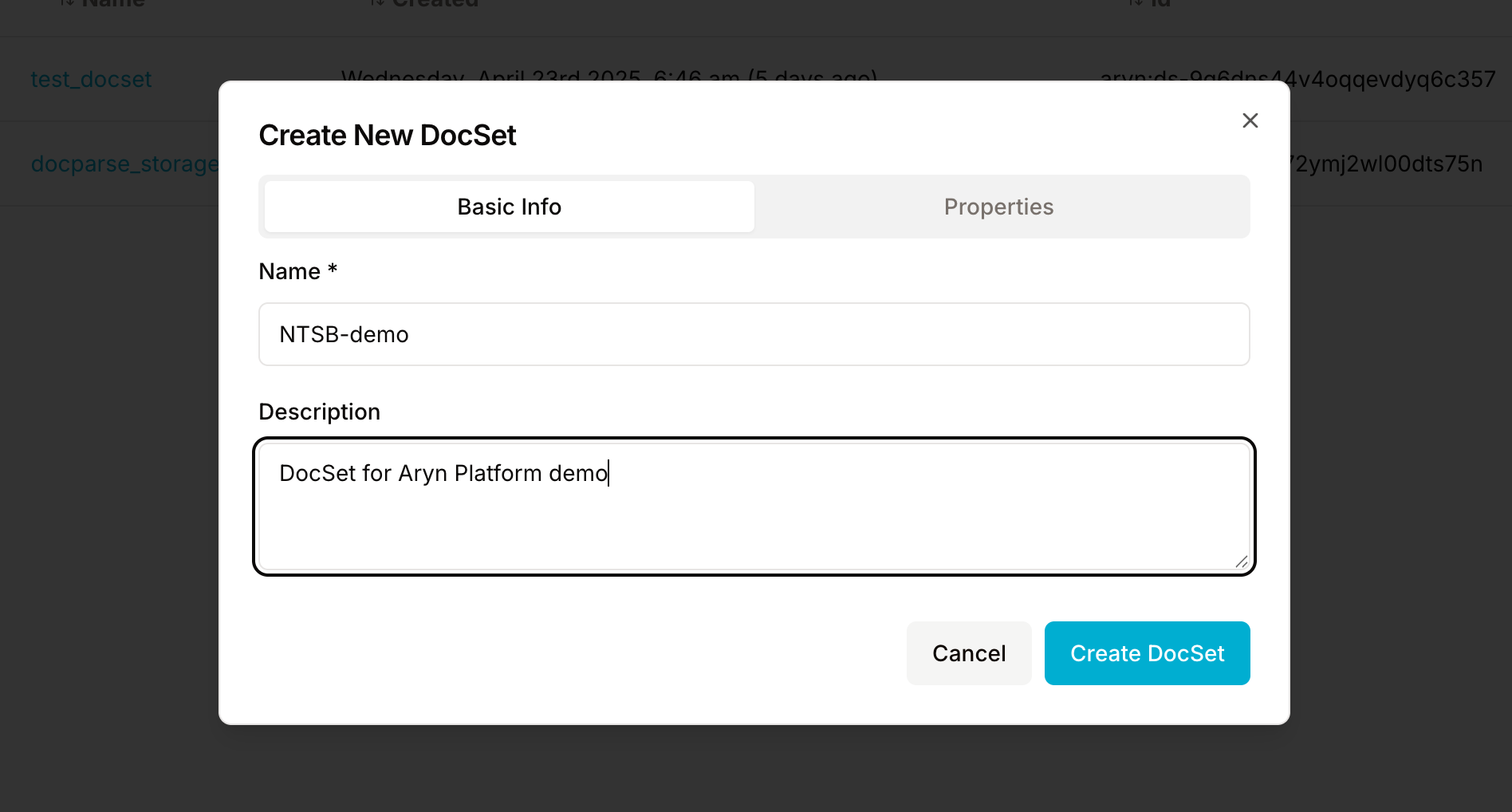
Loading and parsing your documents
Click on your new DocSet (NTSB-Demo) on the DocSets page to go to the DocSet explorer page. Next, click the ”+” icon in the document list to open the Add Documents pop-up. Click on the pop-up to open the file selector, and select the NTSB reports that you downloaded. When adding documents, Aryn will also process them so they can be properly queried. Under the hood, Aryn uses DocParse, a composite AI system for parsing, extracting, and chunking your documents before loading them into your DocSet. It uses a set of purpose-built AI models for document segmentation, optical character recognition (OCR), and extracting tables, images, metadata, and more. We will use the default parsing and chunking settings in this tutorial, but you can open the “Processing Options” drop-down to view the different options. Click “Upload” to add your documents. Aryn will create a Task for each document (which you can view on the Tasks page from the left nav), and process and add your documents. This may take a few minutes. Your DocSet will show each new document as it gets added. Click on one of the documents in the Document List, and it will appear in the center pane. Because we have not extracted any Properties yet, the Properties tab in the right nav will be empty. However, we can inspect the parsing of our document by clicking on the Elements tab in the right nav. You should see something like this: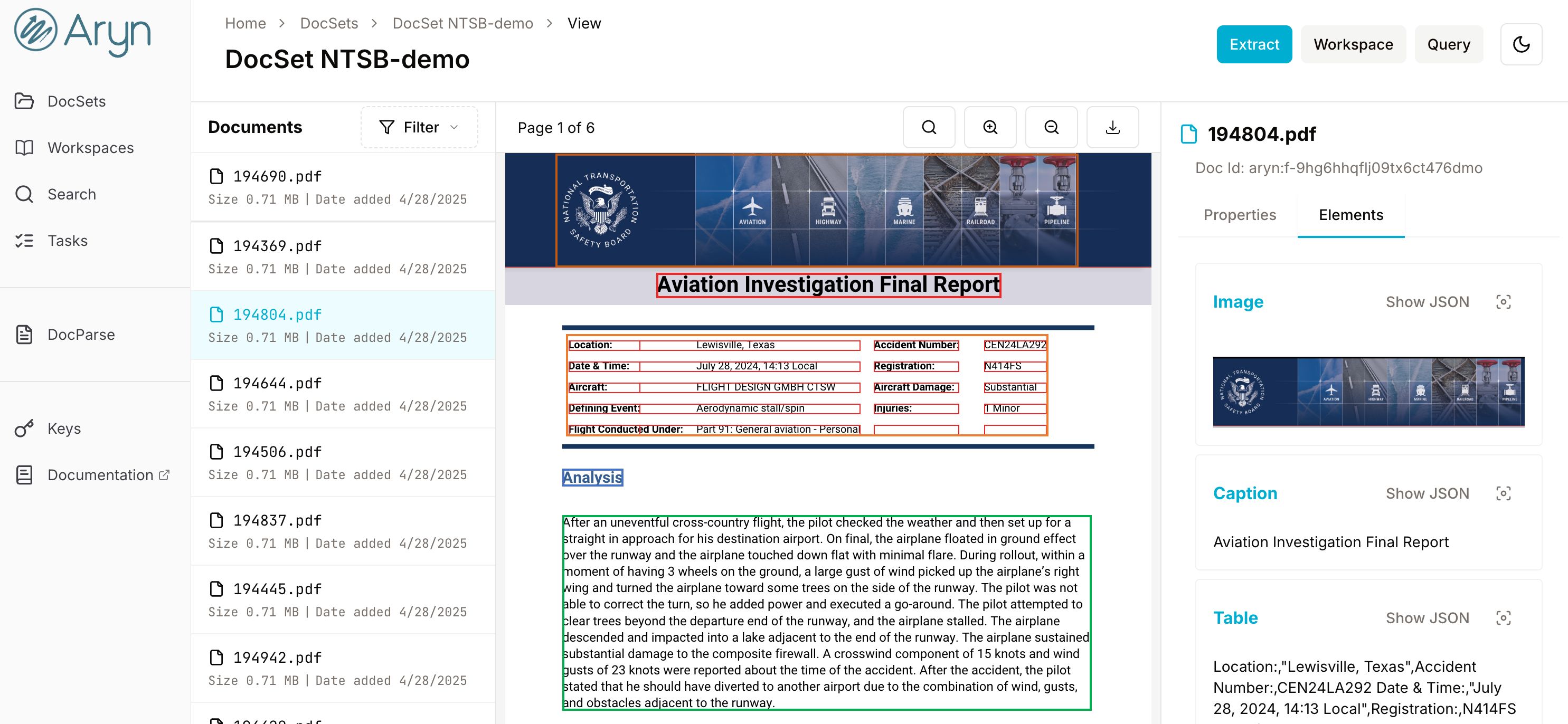
Enriching your documents with Properties
To create query plans for Deep Analytics, Aryn’s agentic query engine utilizes additional metadata from the documents in your DocSet. This metadata is called Properties, and you must extract this information from your documents, and Aryn makes this easy using its LLM-powered Extract Properties feature.You can use a Sycamore document ETL job to add Properties to your documents from an existing source, like a database. That’s beyond the scope of this intro tutorial, though!
date_time, incident_location, and aircraft
For the first Property, click the “Add Property” button. Fill this information in:
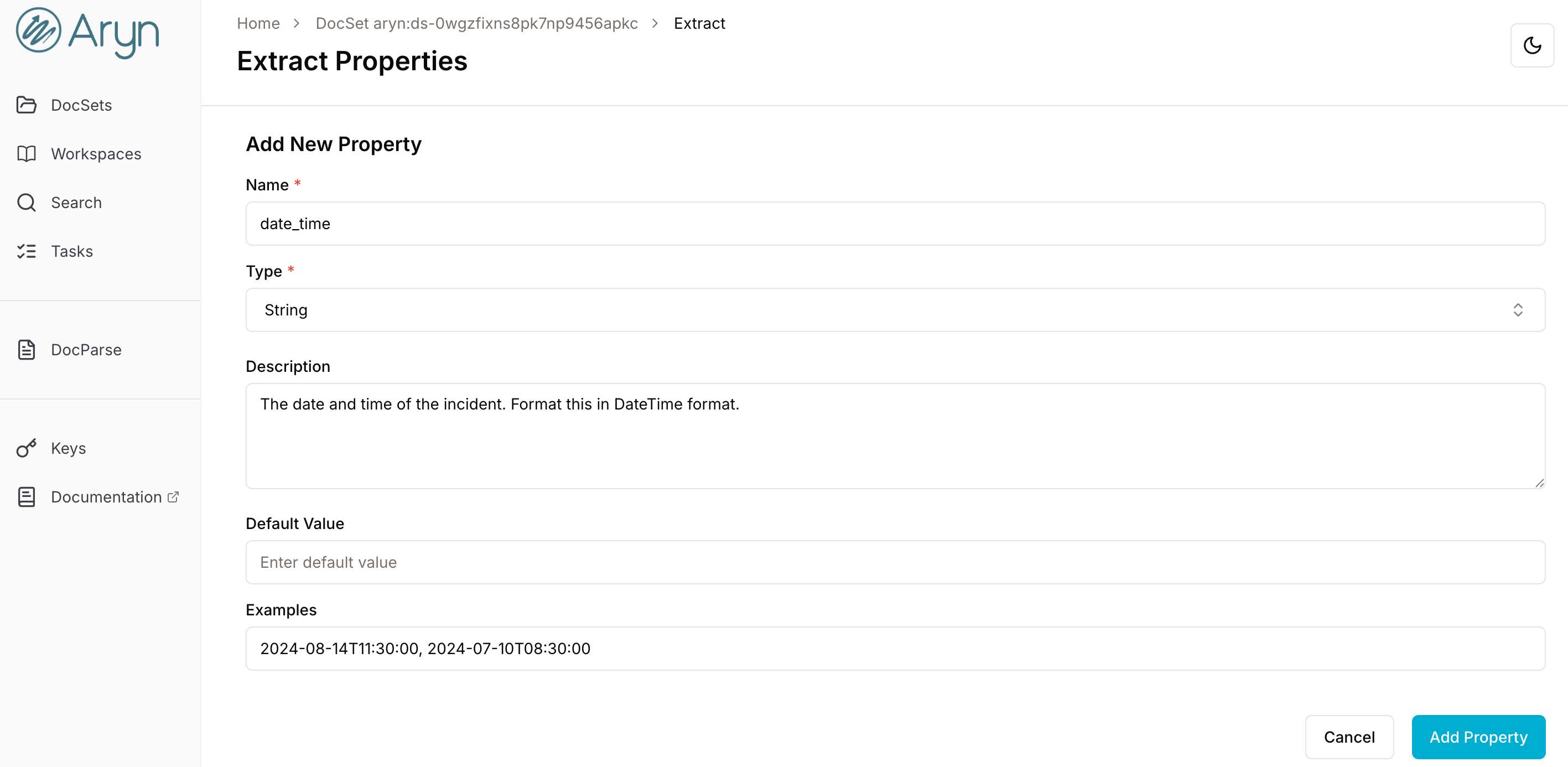
- Name: date_time
- Type: String
- Description: The date and time of the incident. Format this in DateTime format.
- Default Value: [leave blank]
- Examples: 2024-08-14T11:30:00, 2024-07-10T08:30:00
incident_location:
- Name: incident_location_state
- Type: String
- Description: The state in the USA where the incident occurred.
- Default Value: [leave blank]
- Examples: Ohio, Florida
aircraft:
- Name: aircraft
- Type: String
- Description: The type of aircraft in the incident.
- Default Value: [leave blank]
- Examples: Cessna, Gulfstream
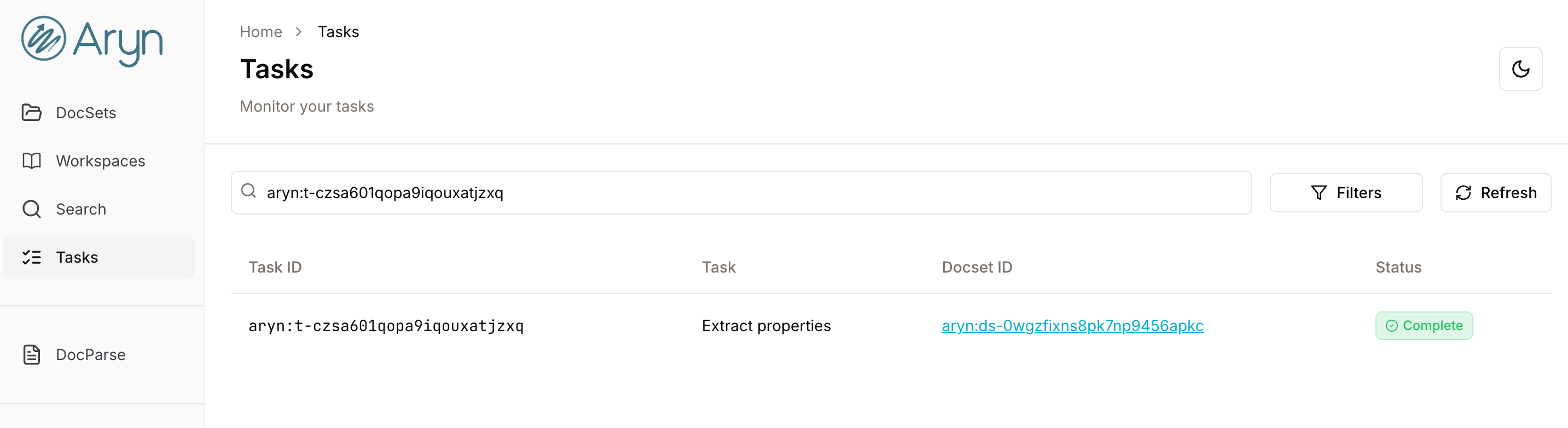
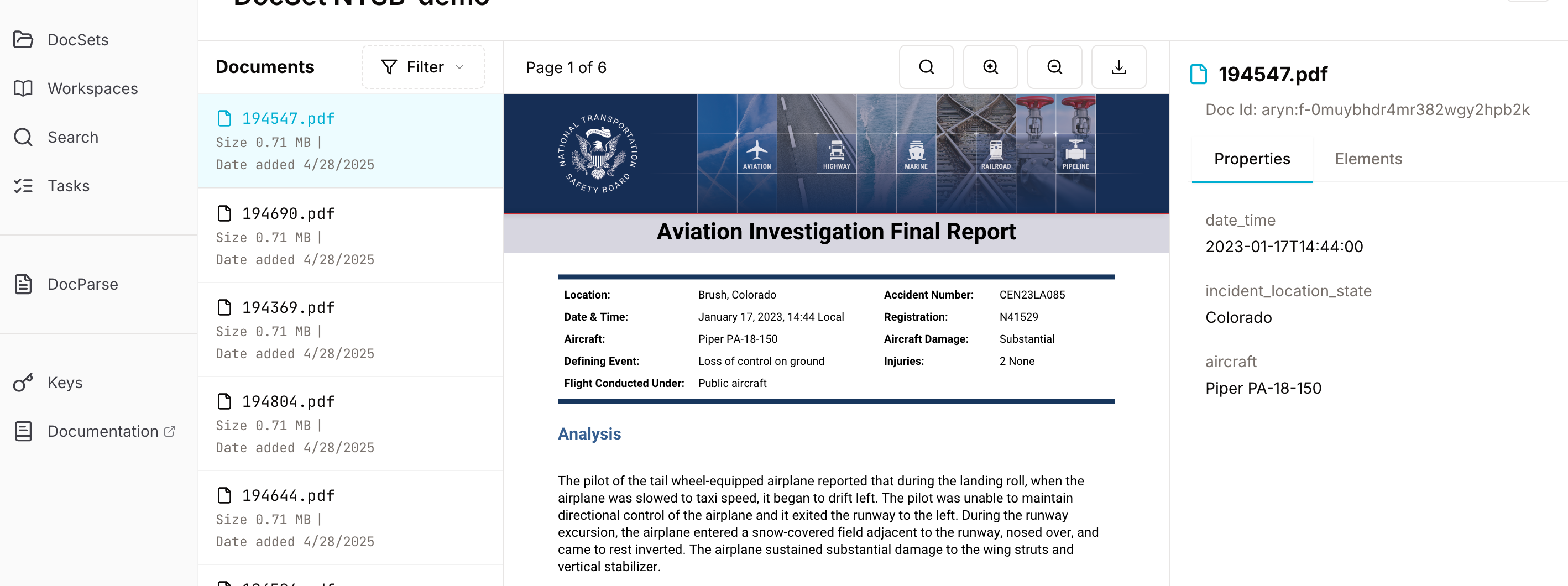
Query your documents using Workspaces
Aryn’s Workspaces UI is purpose built for iterative Deep Analytics on documents, and we’ll run through an example on how to use it. Create a Workspace from your DocSet page by clicking the “Workspace” button. Once your Workspace loads, click the “Rename” button and rename it to “NTSB-Demo” or something to easily remember it. You can see at the top that the DocSet this workspace is attached to is “NTSB-Demo” - so you’ll be querying the documents in that DocSet (or Bookmarks from that DocSet…stay tuned). Let’s write our first query in the Workspace query box: “Which incidents happened in Texas?” and hit Enter or the play/submit button. Aryn’s agentic query engine will return with a query plan, and display the plan to you before running it.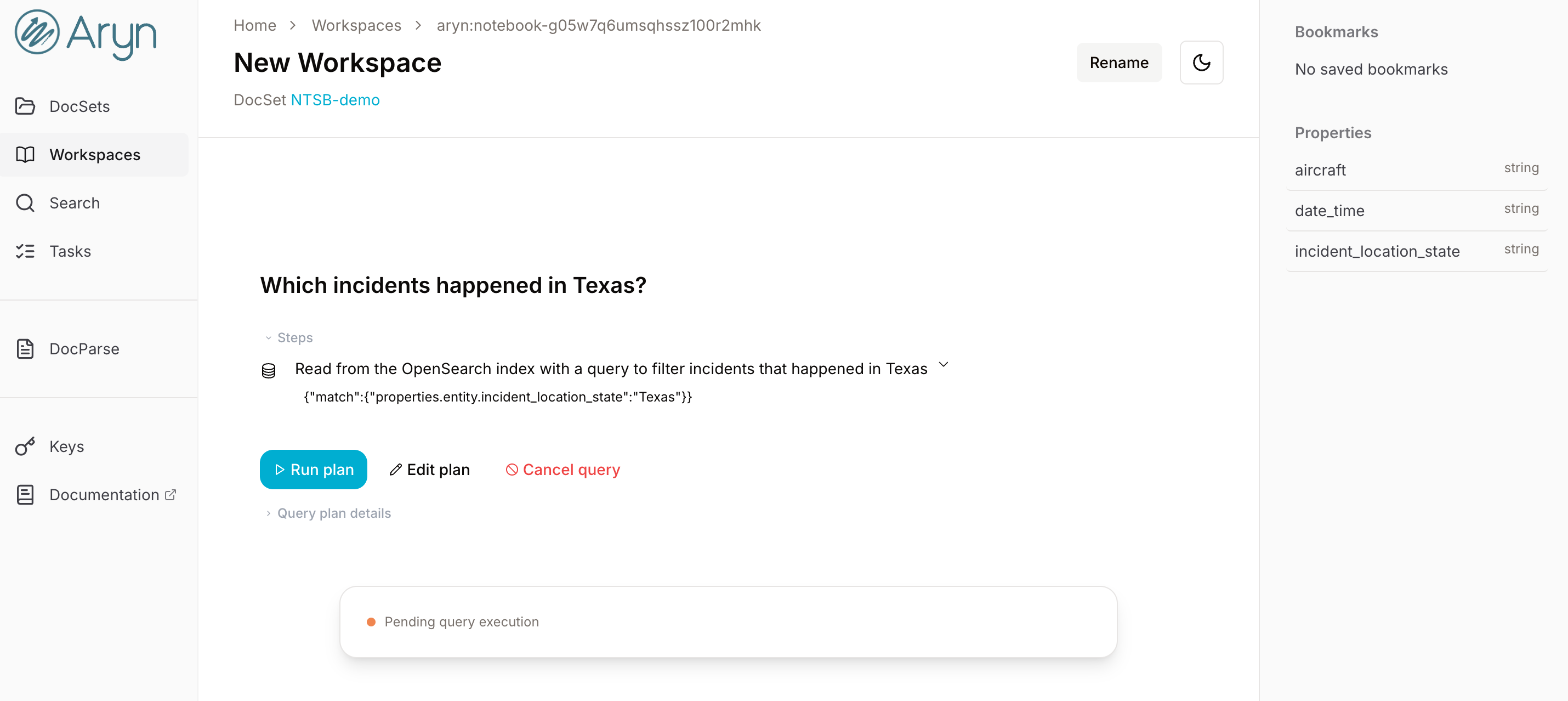
location Property looking for values that include Texas. This plan makes sense, so click “Run plan” to run it!
The Workspace shows two results from our query. First, we get an AI overview, which is an LLM-generated summary of the query results and citations:
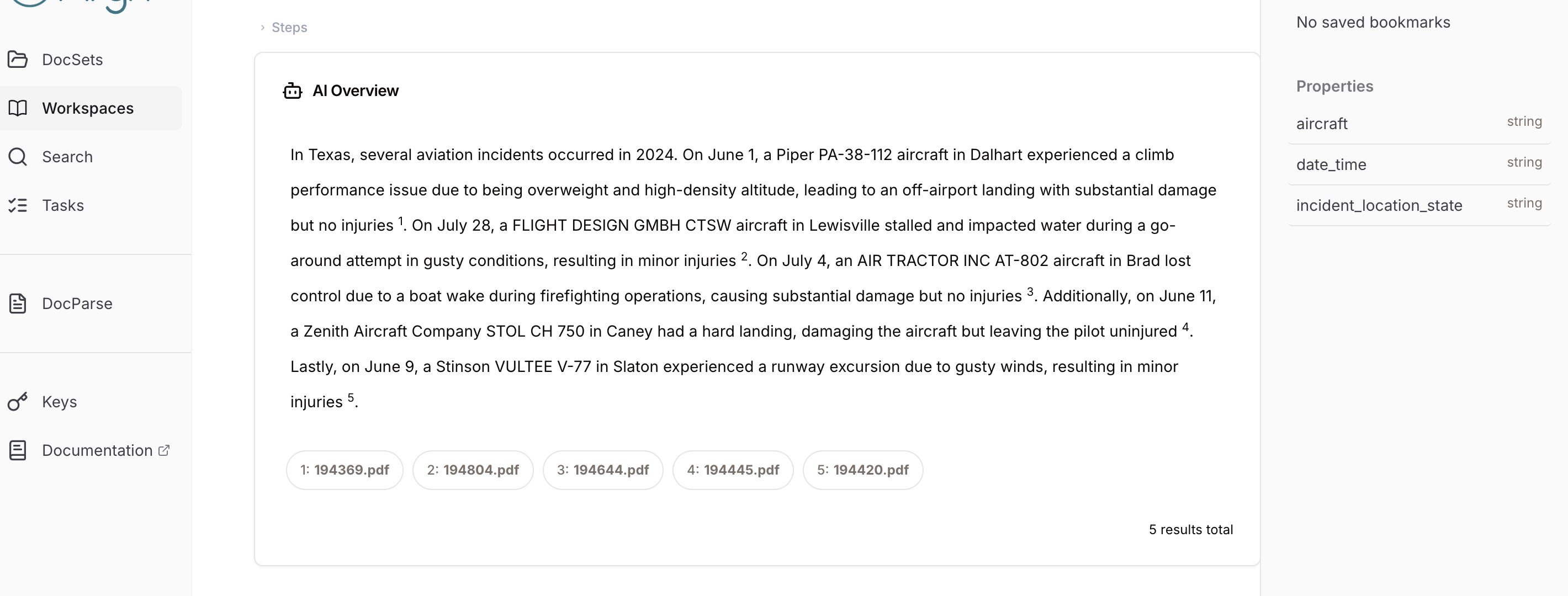
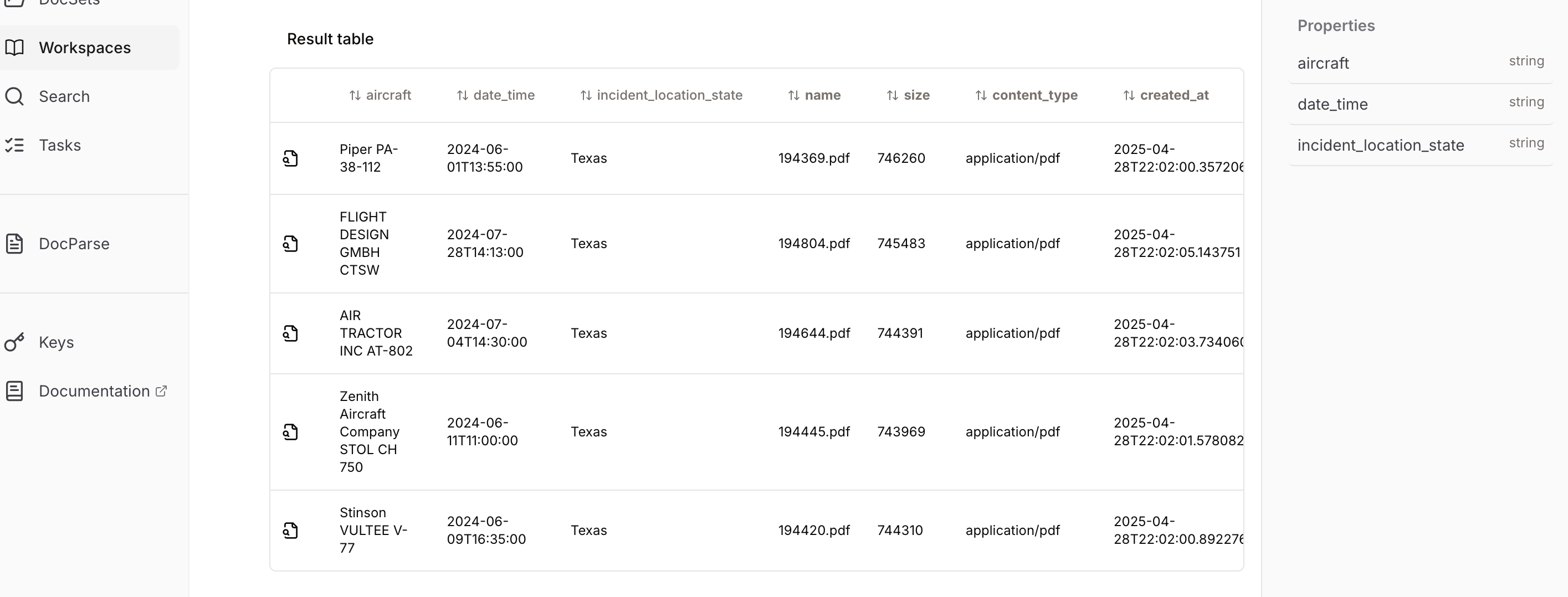
Using bookmarks
If we want to ask a follow-up question on the output of a previous query, we can use Aryn’s Bookmark feature. A Bookmark is the saved output of a query, that you can reference as an input to another query. It’s similar in concept to a materialized view in a data warehouse.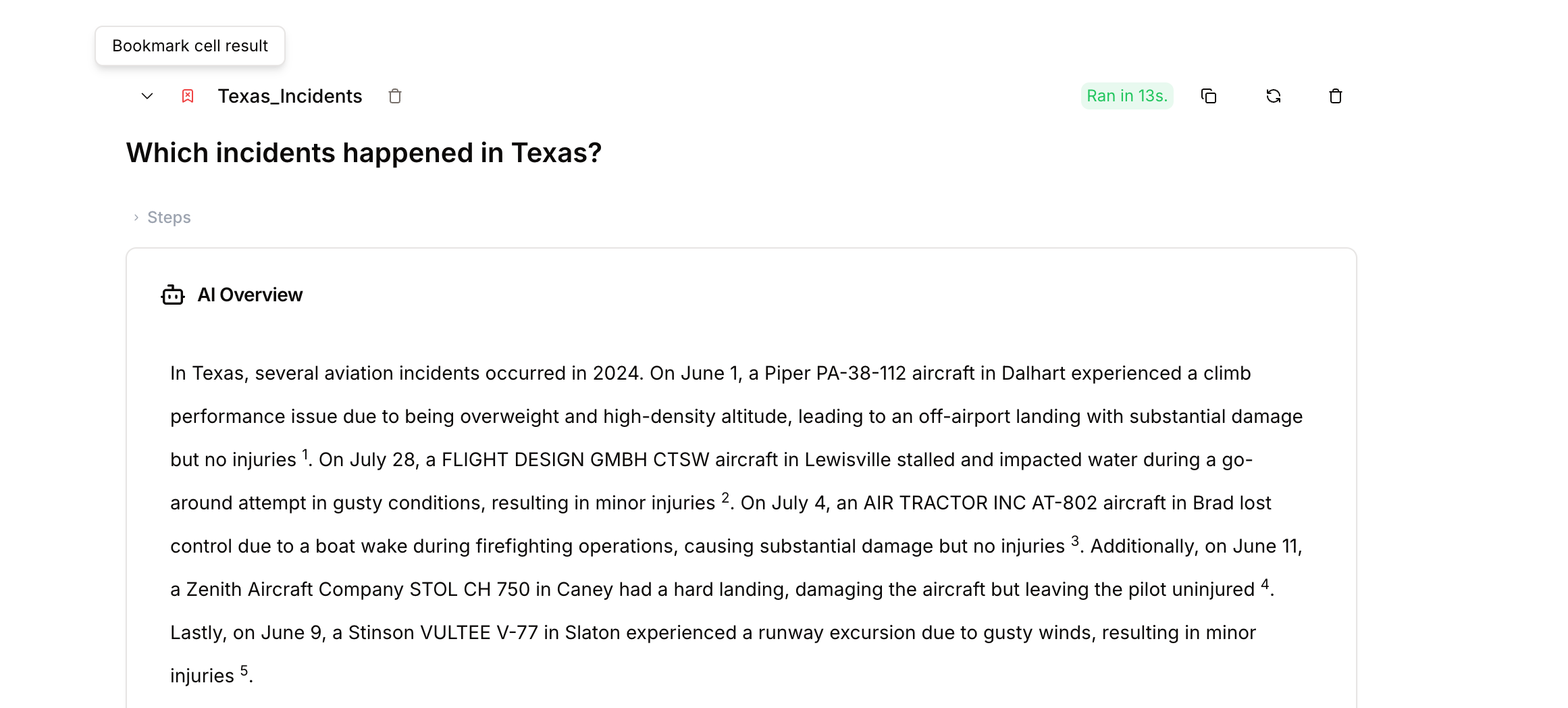
Multi-step queries with LLM-operators
For the next query, we will use the Bookmark instead of the full dataset. Select the Bookmark in the bottom left corner of the query input box.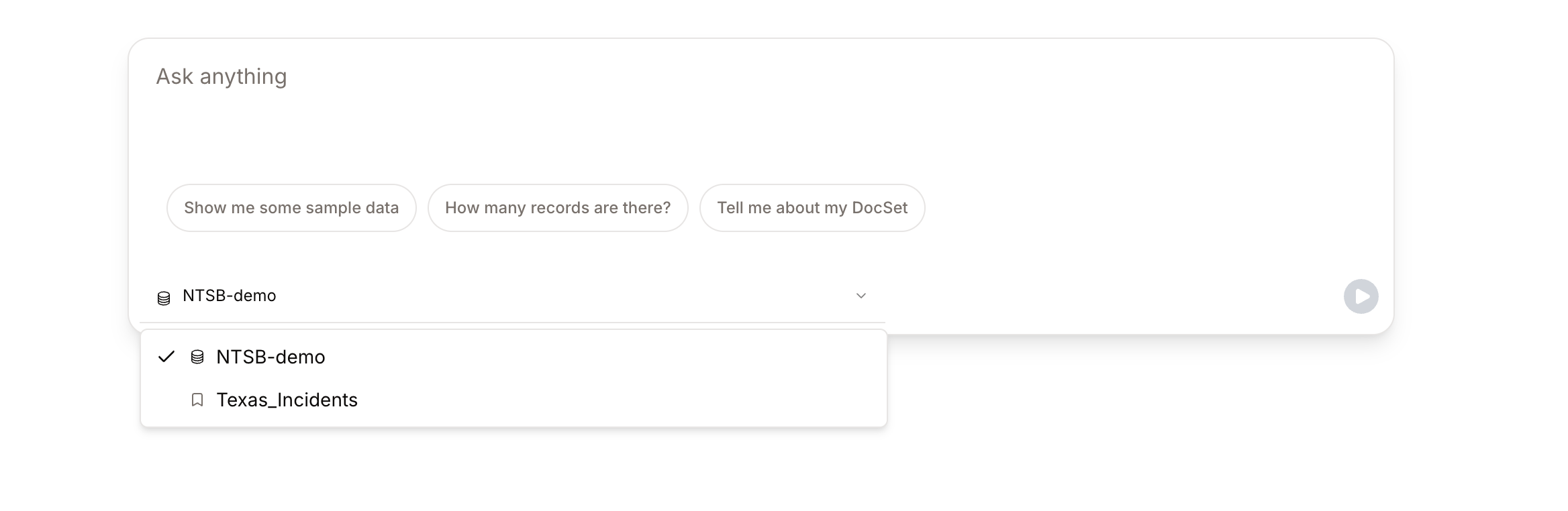
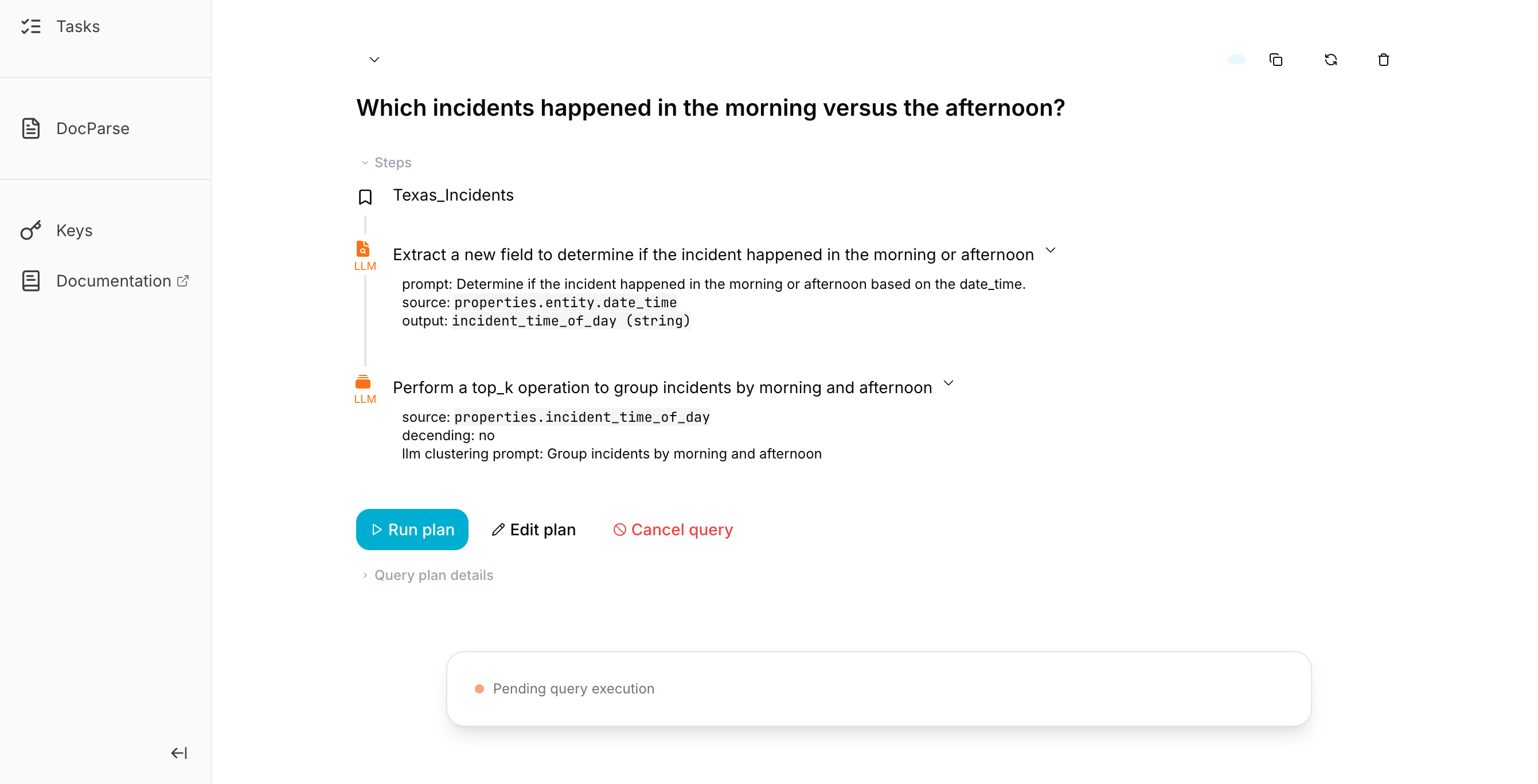
incident_time_of_day to classify the report as happening in the morning or afternoon. Then, the plan will use that Property in a group by operation to count the incidents for each value.
This plan looks good, so let’s run it! We’ll get both the AI Overview and actual result in the Result table:
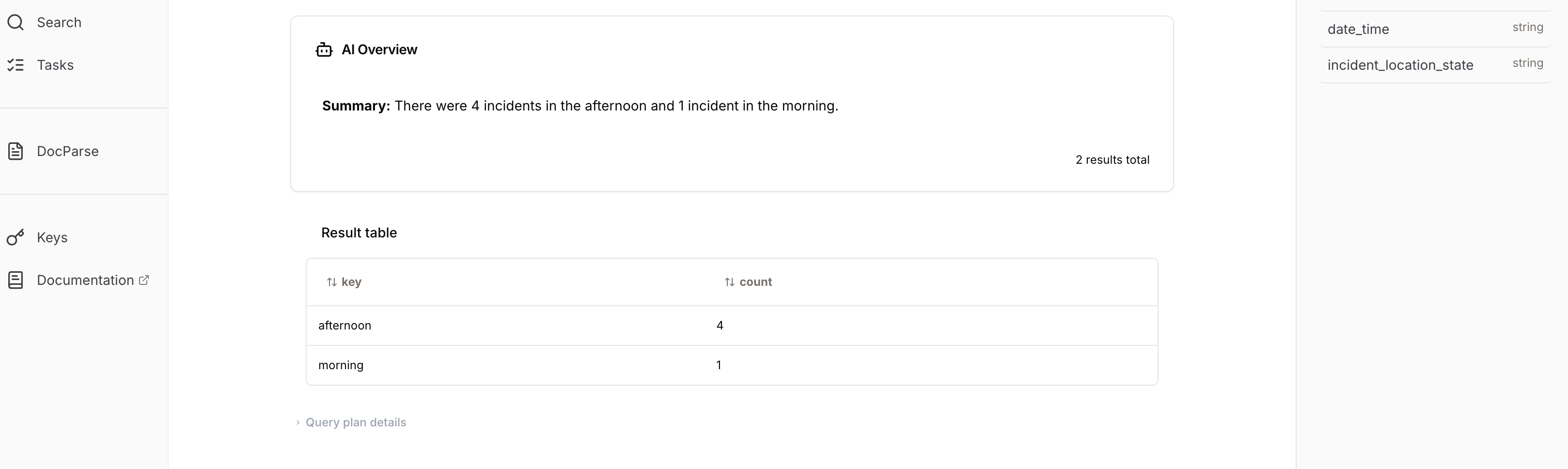
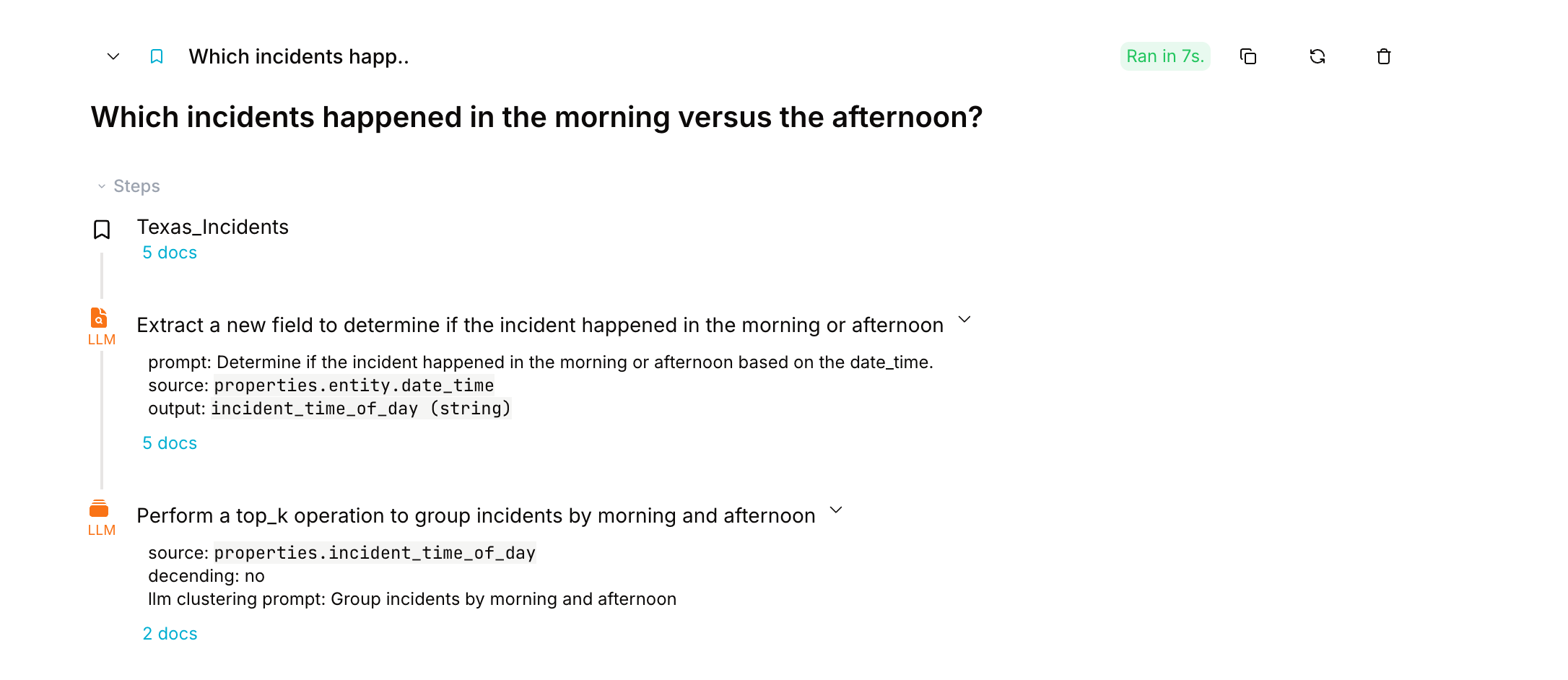
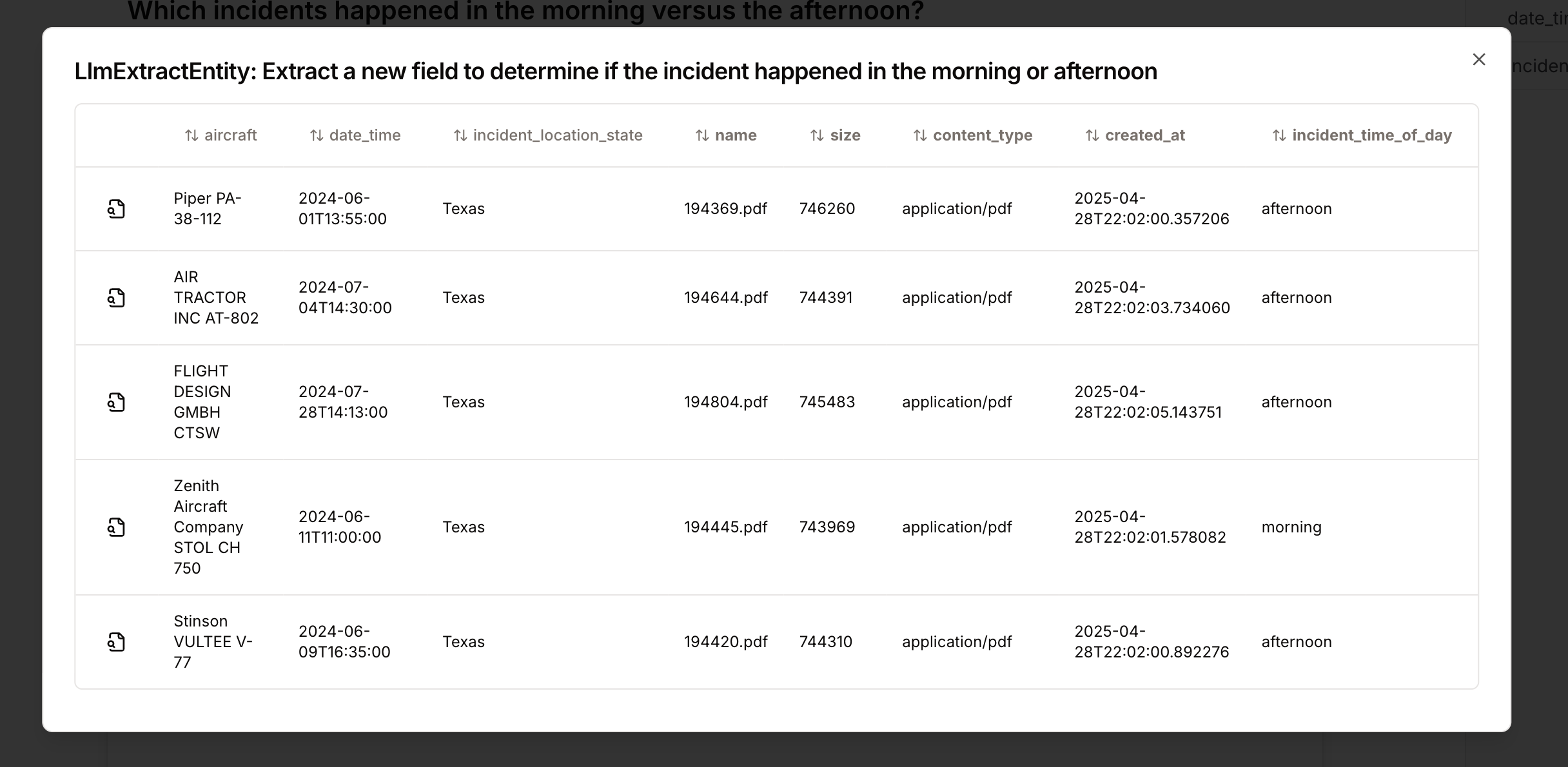
Conclusion
In this tutorial, you created a DocSet, added and parsed your documents, and used LLMs to extract Properties to prepare your DocSet for queries. You then ran a query, created a Bookmark from the output, and then queried that Bookmark with a multi-step query using some of Aryn’s LLM-powered query operators. Finally, you inspected a query trace to dive deeper on how the system computed the answer to your query. These are some of the basic functions for loading data and running Deep Analytics on the Aryn Platform. Here are some next steps:- Explore the Aryn SDK for programmatic access
- Run other queries and use the “Edit” option to adjust your query plans
- Use a Sycamore document ETL job for additional data processing on your DocSet
